Thoughts
The performance of both boards considered, you'd be surprised that two boards with the same feature sets could turn out so differently. The ASUS is the board for the user that wants a bunch of features, stock performance and has no real desire to get his or her hands dirty. The DFI for those that don't care about 10 USB2.0 ports (although you get them) and the like, rather they want to tweak the last frame per second out of their system, running as much out of spec as they can.I mentioned earlier than the ASUS stops around 270MHz dHTT for me, whereas the DFI will run to 340MHz before running out of stability. For the user that wants to crank up to around 300MHz with a memory clock to match, your choice is clear.
Once or twice I've been tempted to write that the DFI is the best enthusiast mainboard ever created, and in many respects it is, giving you the platform for some serious out-of-spec running, at high stability. The power circuitry has been designed with that in mind, giving you that easy high dHTT, those large voltage ranges, which paired with the plethora of options for adjusting the memory subsystem will have many frothing at the mouth. SLI works fine as expected and in terms of testing with the latest BIOS release never put a foot wrong. It also has a flexible PCI Express slot configuration that can free up plentiful bandwidth to the non-PEG16X slots in non-SLI mode.
Equipped with BIOS 1003 (and hopefully later BIOS revisions will retain the stability), the ASUS goes about its business with little fuss, pausing only to brush past pitiful Pentium 4 systems without stopping to catch its breath. Human comparisons aside, it's a quality product from ASUS that took some time to find its feet, but which stands out now.
Neither board is perfect: the ASUS and DFI both have fairly obnoxious coolers for the nForce4 chip, the ASUS has some layout niggles and the DFI isn't free of criticism there too.
To keep it brief, if you want solid nForce4 SLI performance, good features and pricing that won't break the bank, either board will do. However, if you want the utmost control over your system and the chance to tweak like you've never been able to tweak before, Oskar Wu created one hell of a DFI mainboard for you.
Both come recommended, but the DFI has strings to its bow that you will not find elsewhere. Go forth and purchase, there's absolutely no finer Athlon 64 mainboard at the time of writing.
HEXUS Awards

ASUSTeK A8N-SLI Deluxe

DFI LanParty UT nF4 SLI-D
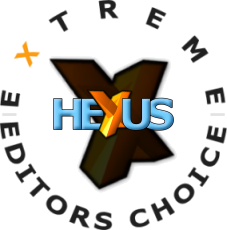
DFI LanParty UT nF4 SLI-D
HEXUS.trusted retailers
SCAN - £111.50 Inc. VAT (£94.89 Ex. VAT)
http://www.scan.co.uk/Products/ProductInfo.asp?WebProductID=158259
Overclock - £117.19 Inc. VAT (£99.74 Ex. VAT)
http://www.overclock.co.uk/customer/product.php?productid=18022
Overclock - £129.12 Inc. VAT (£109.89 Ex. VAT)
http://www.overclock.co.uk/customer/product.php?productid=18231













